My Properties Don't Look Right
Our funnel reports have a feature that lets you view exactly the property you are interested in seeing. Let’s take a look at an example:
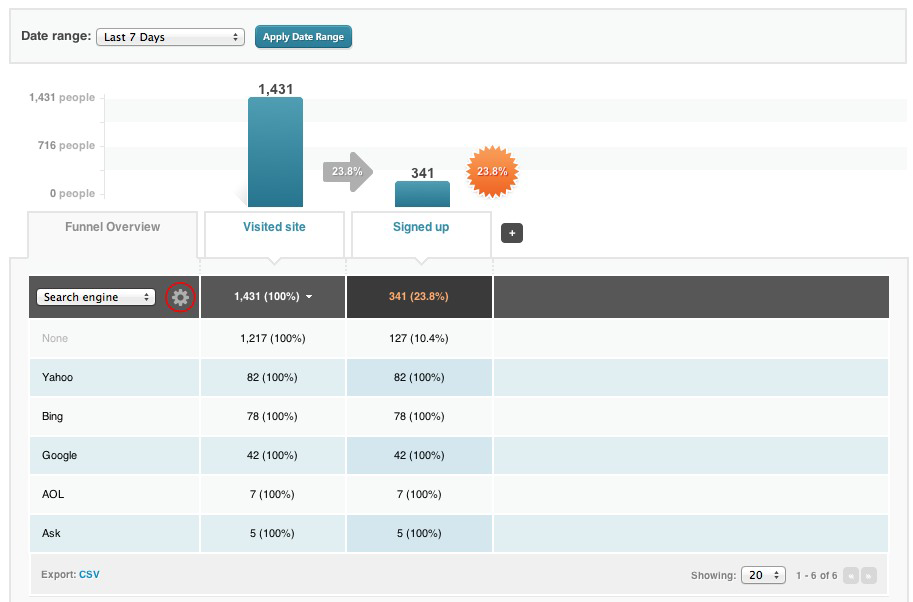
This data looks a little strange. How did everyone who came in through a search engine end up signing up for an account? That can’t be right.
And it isn’t. This report is displaying the last instance of the search engine property up until the visitor did the last event in the funnel (Signed Up, in this case). Notice the gear next to the list of properties, though.
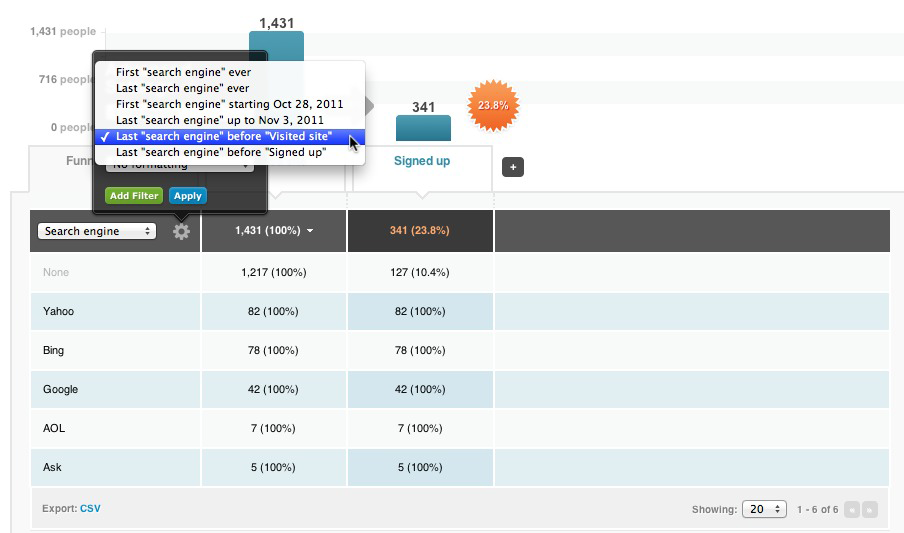
Because the search engine property occurred more closely with the Visited Site event, let’s reshape our report to display the search engine that brought them to the Visited Site event, instead of the Signed Up event:
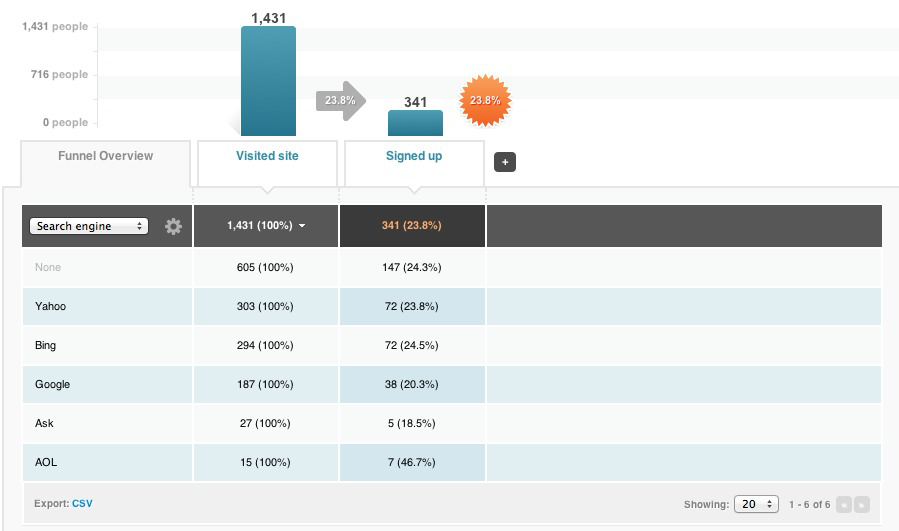
This looks a little more reasonable. Overall, 23.8% of the people who visit the site end up signing up. This is roughly the same conversion rate whether the visitor came via a search engine or not.
Notice that you can adjust the report to use the first or last property in the report’s timeframe, or the first or last property that was ever set for the visitors described in this funnel.
Total Times
The top drop-down menu also has the useful “Total times” option. This is more useful for discovering how often an event occurs, rather than how many people do it. For instance, how often does someone trigger a Purchased Item event?
“Total times” is also useful for comparing the number of visits recorded by Google Analytics against the number of visits that Kissmetrics records. Recall that Google Analytics does not combine one person’s browsing history done across multiple browsers and devices, whereas Kissmetrics can.
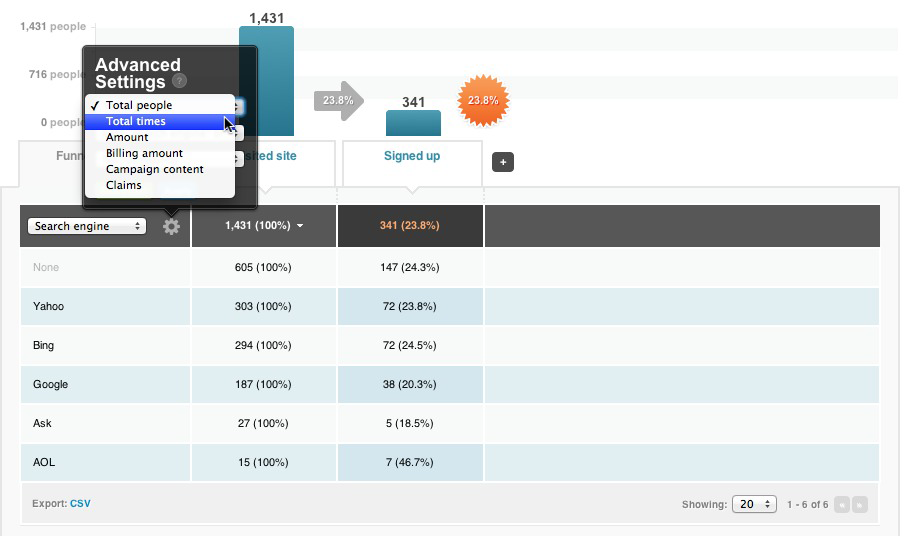
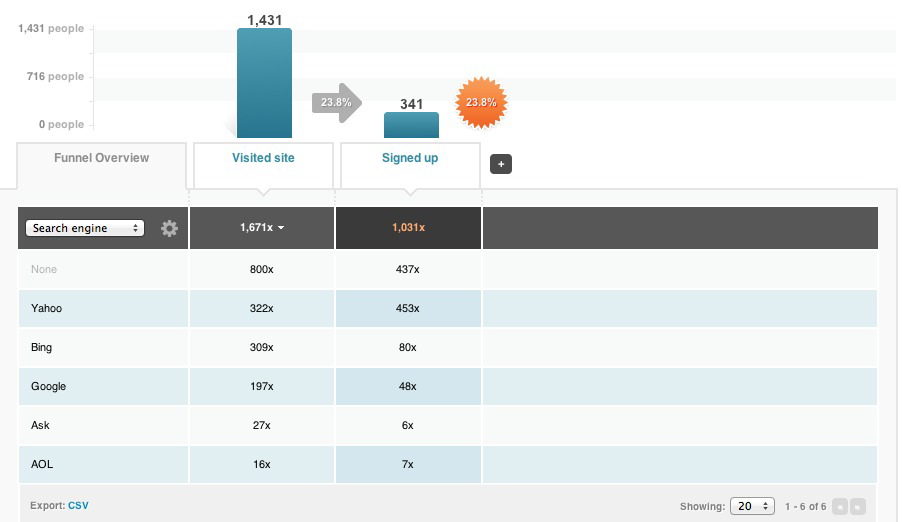
Updated over 1 year ago
