Hubspot
Connect Kissmetrics to your Hubspot account to push important data in both directions!
Why Integrate with Hubspot
By connecting your Kissmetrics to HubSpot, you will be able to push important Kissmetrics data to your HubSpot account as well as pull important HubSpot Contact Properties into Kissmetrics.
Specifically, you can push Kissmetrics Populations to HubSpot Contact records and see:
- Which Kissmetrics Populations a person is a part of in the HubSpot About profile sidebar
- When someone entered a Kissmetrics Population in the HubSpot Activity timeline
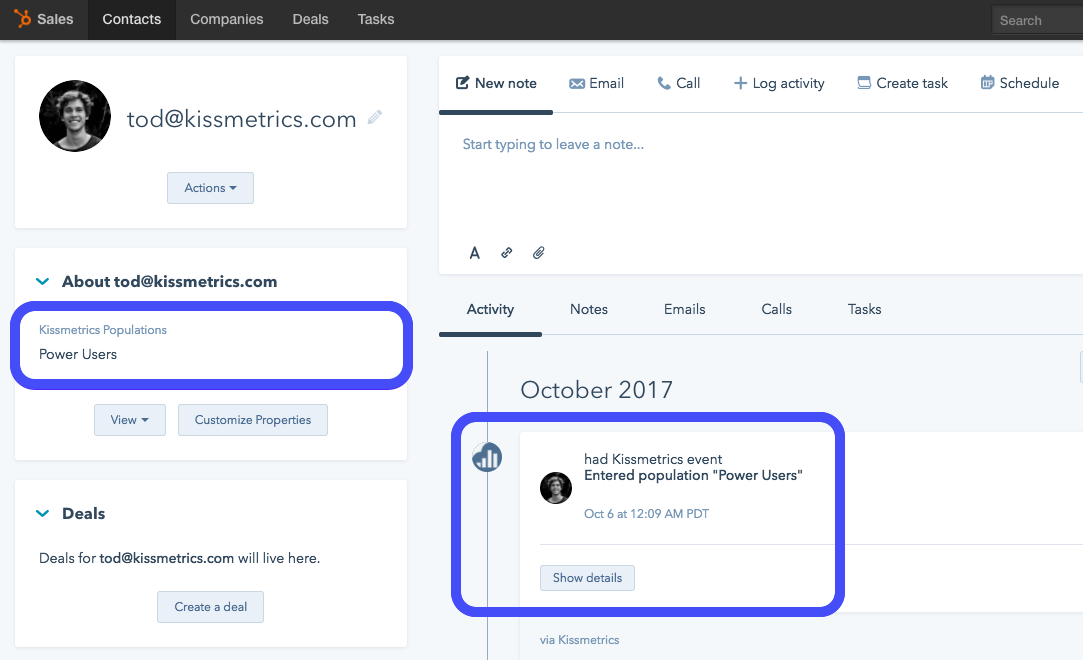
These Kissmetrics Populations also become HubSpot Contact Properties which means you can use them to trigger emails set up in HubSpot’s Marketing Hub or any other HubSpot workflows.
Pull HubSpot Contact Data into Kissmetrics
Once integrated, Kissmetrics will only pull updates to the default HubSpot Contact Properties into Kissmetrics. These five default HubSpot Properties will appear in your Kissmetrics account with a prefix of ‘HS’ as follows:
Kissmetrics Property Name | HubSpot Property Description [source] (test.com} |
|---|---|
HS First Name | First Name - the contact’s first name. |
HS Last Name | Last Name - the contact’s last name. |
HS Job Title | Job Title - the contact’s Job Title |
HS Lifecycle Stage | Lifecycle Stage - A property used to indicate at what point the contact is within the marketing/sales process. It can be set through imports, forms, workflows, or manually on a per-contact basis |
HS Lead Stage | Lead Stage - A contact and company property that indicates where contact or company is within a buying cycle as a lead |
Setup
Open up the Population you'd like to send over to Hubspot and select the Connections tab.
Select Authorize within the Hubspot tile to login to your Hubspot account.
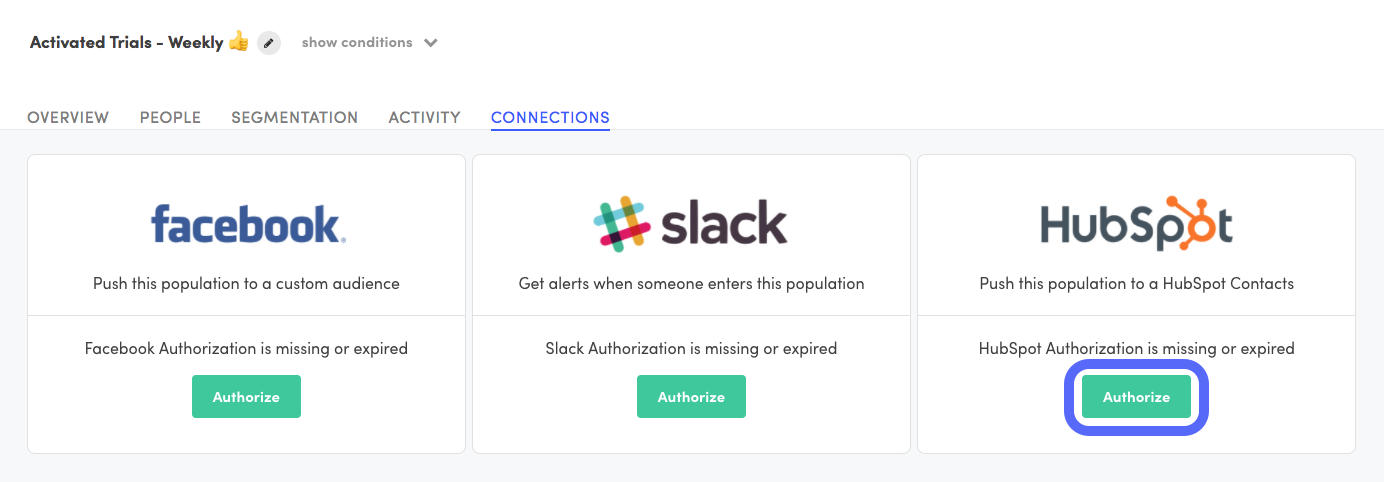
When you return to Kissmetrics, you must choose an Update condition:
- Only update existing contacts: will only update existing HubSpot Contacts with Kissmetrics data
- Update existing or create new contact: will update existing HubSpot Contacts with Kissmetrics data AND create a new HubSpot contact if she or he does not already exist.
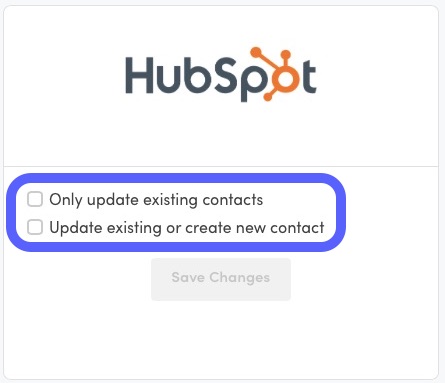
Attention:This option may increase your total number of HubSpot contacts and consequently your HubSpot pricing plan.
When you’ve finished configuring your account, hop on over to HubSpot to check out the Populations data in Contacts and the Marketing Hub!
Updated 8 months ago
