Inside Populations
Once you have created a new Population or select any Active Population from the Populations Dashboard, you can access 5 different data views, including Overview, People, Segmentation, Activity and Connections.
Overview
Inside a specific Population's Overview you can see a preview of data found in the Populations tabs.
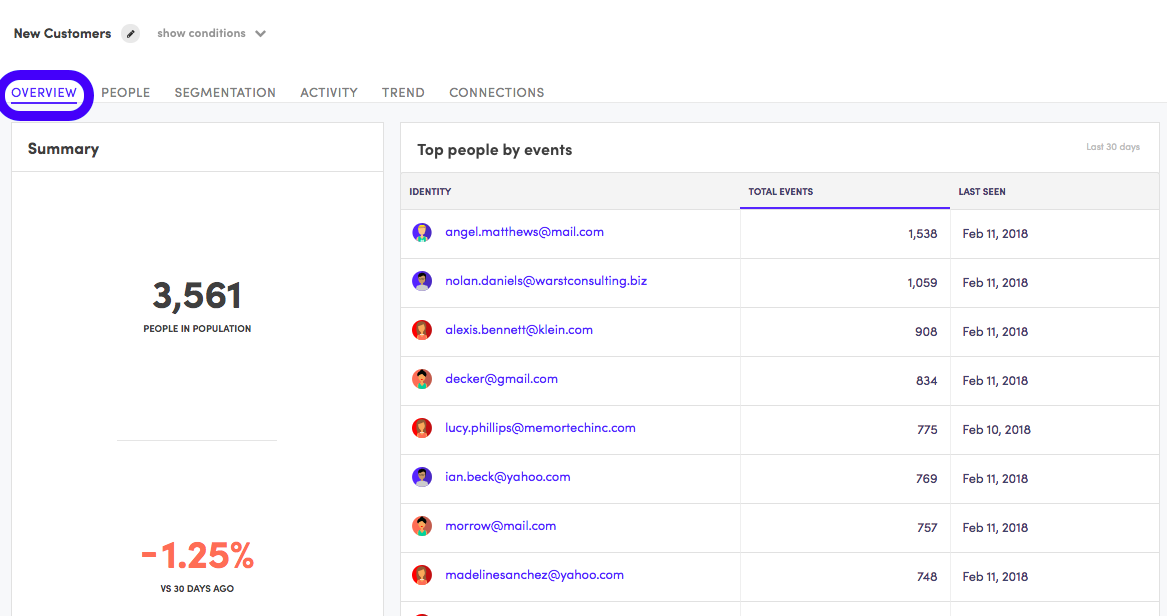
People
The People tab provides a full list of People within a Population. We automatically sort this list by your most engaged users within the last 30 days.
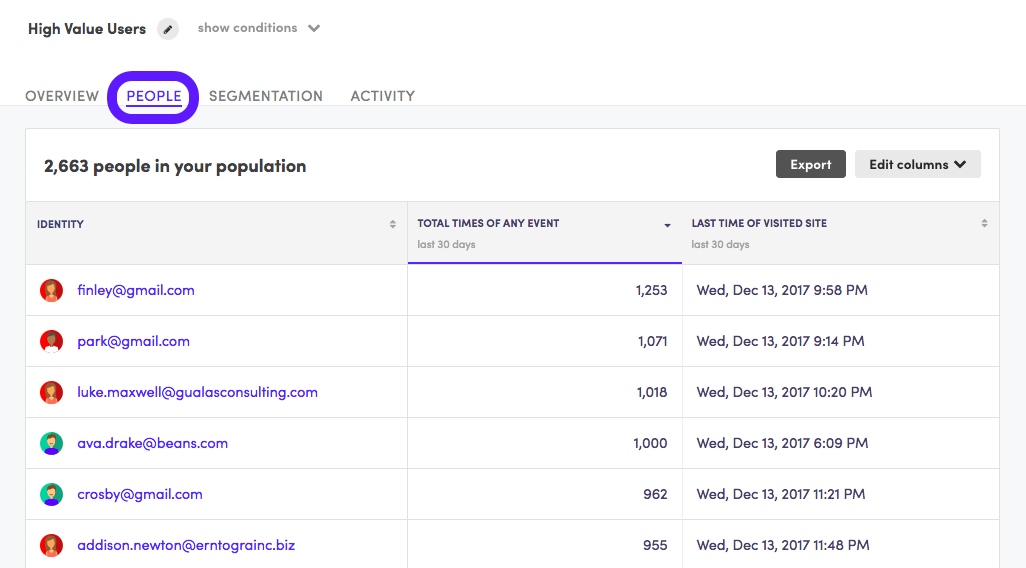
You can then use the Edit columns dropdown to add or remove columns to your results.
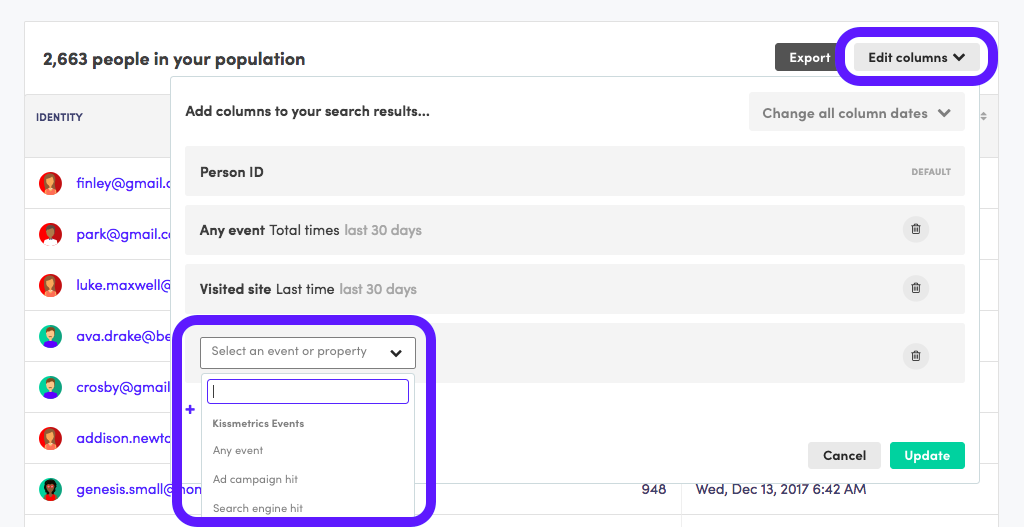
Select any of the users' Identities to hop on over to his or her Person Details Profile and take a look into the customer journey.
You can also easily export your Populations list of People. Whatever you do, don't just let your Populations sit around. Take action! Retarget, engage, send Campaigns, etc. The opportunities are endless...
Segmentation
Use the Segmentation tab to display certain parts of your Population. Simply select a Property to segment by.
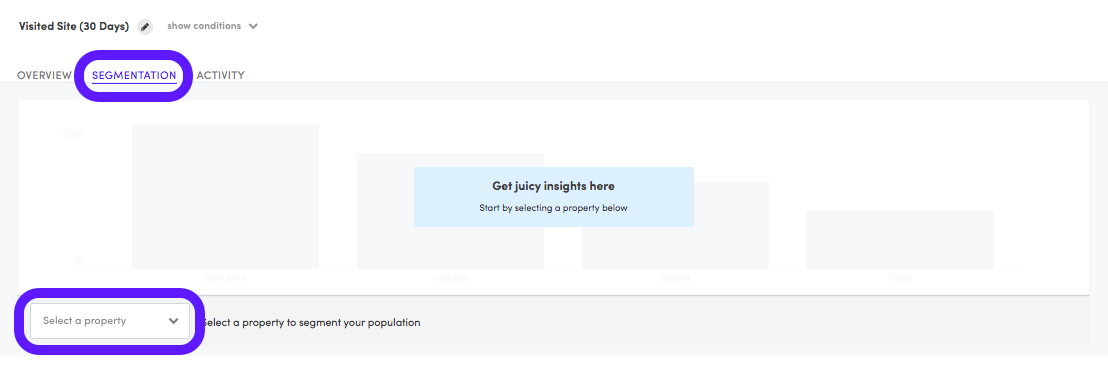
After you select a property, you will see the current value of the property you selected for the users in your Population.
You can view the top 5 segments of your population on a bar Graph. Uncheck any of the top 5 to to replace with other segmentations.
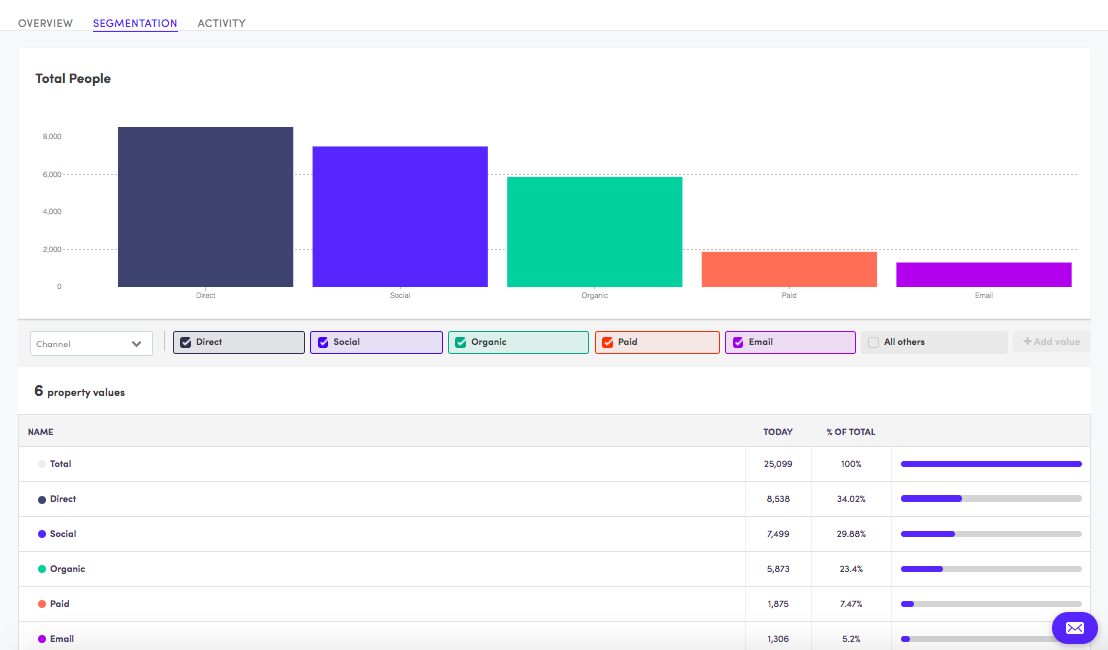
Note:The gray All others checkbox graphs all of the segments not currently included on your bar graph, and adds them as a single bar.
Activity
The Activity Tab allows you to view most frequent Events that People in this Population do.
You can toggle the column arrows to sort the data as desired.
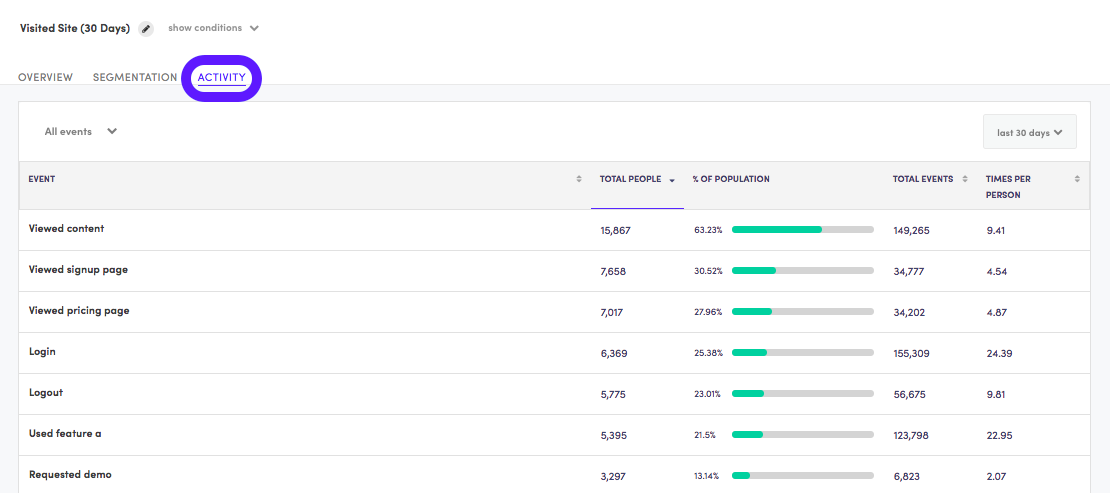
Select "All events" to specify which Events and select Update to display.
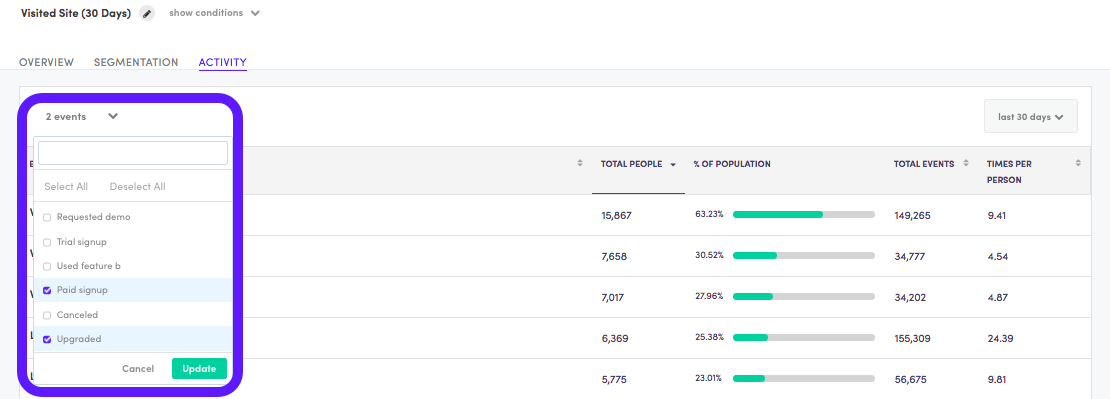
The list will only display data for the Events selected. This is particularly useful to narrow down important Events data specific to this Population.
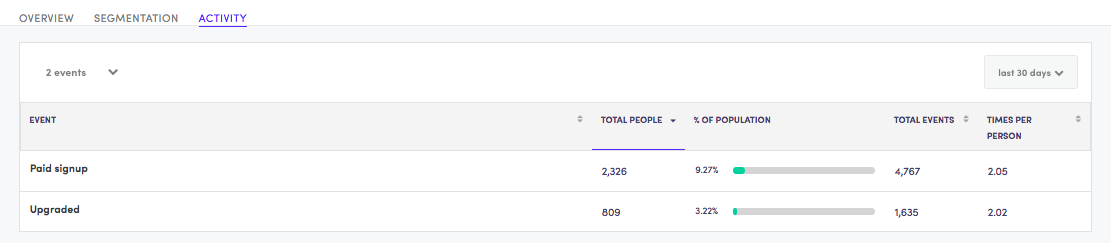
Connections
Use the Connections tab to integrate with Facebook Ads, Slack or Hubspot. Use the Authorize button to allow Kissmetrics to connect to your account. For the first-time setup, it will lead you to the respective tool's login page and redirect you to our platform.
- Connect to Facebook to push people in your Population to your Facebook Ads account to create custom or lookalike audiences.
- Connect to Slack to push people who enter your Population to a Slack channel in real-time
- Connect to Hubspot to push your Kissmetrics populations and related properties to Hubspot contacts
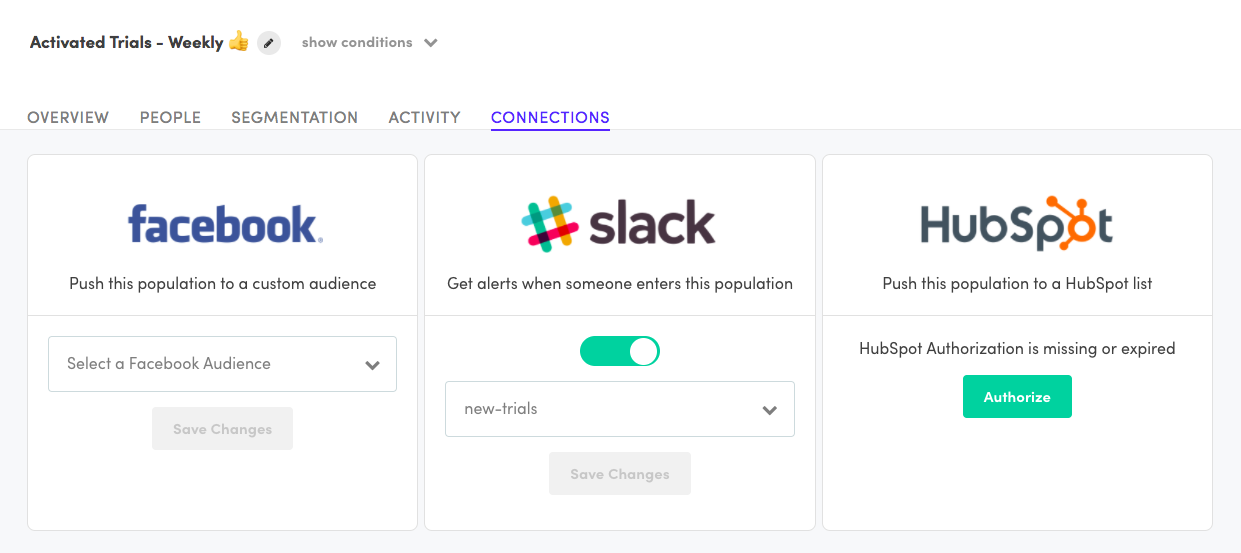
Updated 8 months ago
