Activity Breakdown by Revenue
Reveal Total Value and Average Value for purchases using the Activity Report
Requirements
You can view an Activity Report by Revenue as long as you have revenue Properties attached to your purchase Event.
Your purchase event and revenue property should be similar to the example below:
Event: Purchased
Property: Order Total
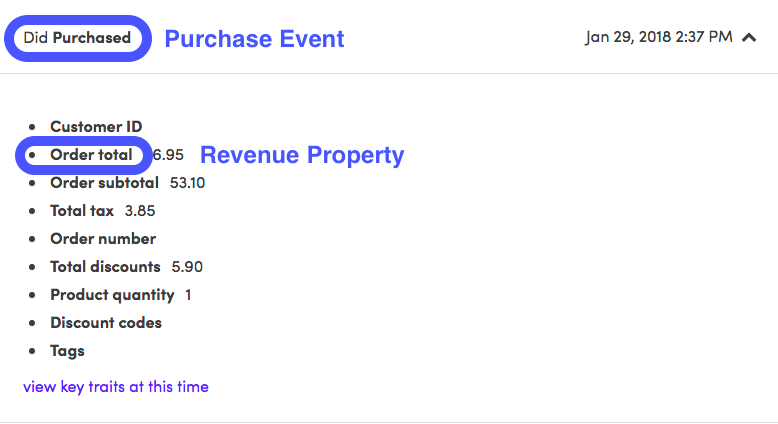
How to Breakdown the Activity Report by Revenue
First, select your Purchase event. This event must be where you nest revenue-related properties. Then select the Property where you record prices.
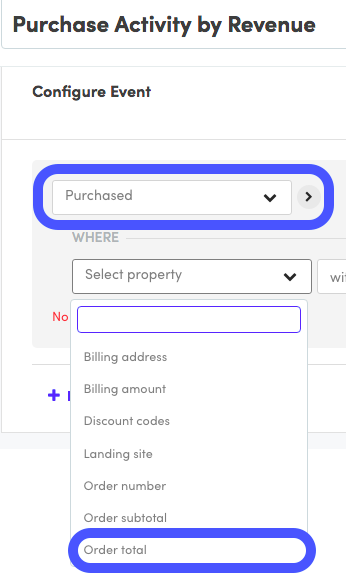
Make sure you set the condition to "with any value".
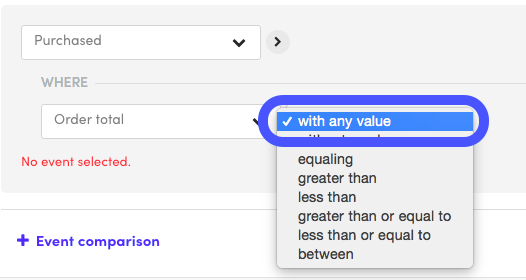
Run the report, then select the Average Value display.
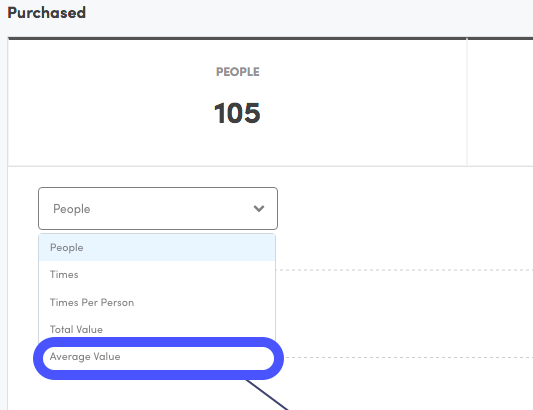
In the table below the graph, you can segment your data to view the Total Value and Average Value columns.
Updated 8 months ago
