Live
Our Live feature lets you look at your site’s activity in real-time. Specifically, you’ll see events being recorded, properties being set, and identities being aliased together. (Calling identify shows up in Live when it causes our JavaScript to also alias an anonymous ID to a named ID.)
Whether you are testing new Kissmetrics events or watching how an individual user navigates your site, Live is your access to real-time activity. Live now lets you filter your activity so you can narrow down the feed to specific people or events, while still allowing you to see everything else that happened in the meantime.
For a newly created event to show up in Live, it needs to i) have been triggered at least once, and ii) have made it into the system. This can take a couple seconds, and shouldn't take more than a couple minutes.
Sidebar
The sidebar counts up the number of times we’ve seen each person, event, and property since you’ve had the Live tab open. The top 5 of each are listed here. Most importantly, you can click on any of these entries to filter the feed by that item.
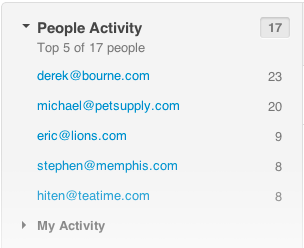
My Activity
My Activity is now included in the set of People filters. You can open a connection to your site from Live, so that we can detect what your identity is and start filtering by your activity.
Filters
By default, you can see all of the events that are happening on your site. Use the “Filter by” search box to have a closer look at a particular event or person. The active filter will get added onto a breadcrumb in the row below the search box, so you always have access to revisit All Activity from your filter.
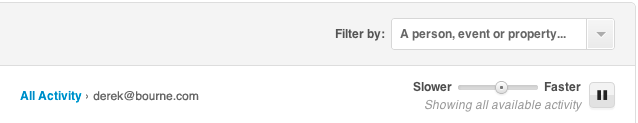
Activity
View all of the events, properties, and alias activity in this window. In the top-right corner, you can adjust the speed that data comes through. Hovering over any entry temporarily pauses the feed, providing a link to see more historic details about this person (if they’ve visited your site before). Move your mouse off to unpause.
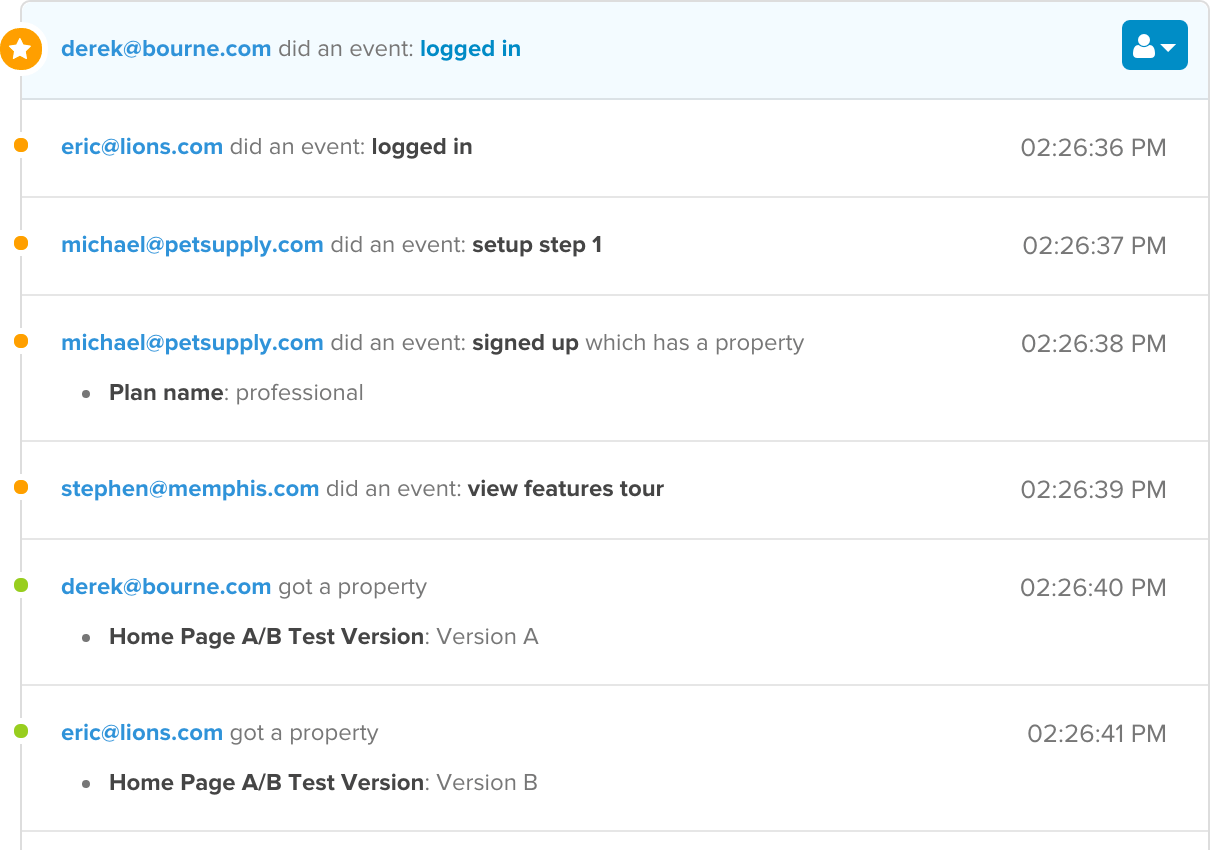
Updated 8 months ago
