Adding a New Website or Product
You can generate more than one API key for your Kissmetrics account if you’re managing different websites, or if you want to keep your testing/development data separate from your production site’s data.
Step 1: Go to the Product Dropdown
Log into your Kissmetrics account site. In the top navigation, click on the name of your product in the top-left corner.
You need to be the Owner of the account to create a new product.
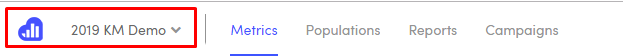
The dropdown shows a menu for all the products you are managing.
Step 2: Create a New Product
- Click on Create New Product.
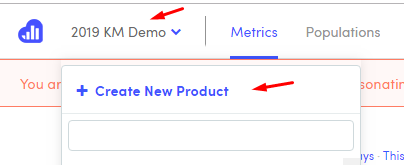
Updated 8 months ago
