Setup & Platform Overview
Get familiar with the fundamentals of the Kissmetrics platform.
Understand the Data Model
The Kissmetrics Data Model is comprised of 3 core components: people, events, and properties. Understanding these concepts is vital in order to analyze the data you are collecting:
-
People are those who use your site or product
-
Events are important site/product actions People take
-
Properties are descriptors; they help describe Events and People
Send Your Data
We recommend sending your data using our Javascript Library or Event Manager:
-
Use the fully-featured JavaScript Library to handle identities, send events, and run A/B tests.
-
Use the Event Manager to track events without additional code by creating Tracking Rules
Note:Both methods require that your site contain the Kissmetrics JavaScript Tracking Code from your site settings.
There are several ways to send us your data; however, each method works independently of each other, so do NOT send the same Event data from two different methods. For alternative solutions, check out our API reference for a list of our coding libraries and public APIs. Kissmetrics also supports the integration of other customer-centric platforms to send existing data - you can check out the Integrations page page for a complete list.
Explore Our Tools
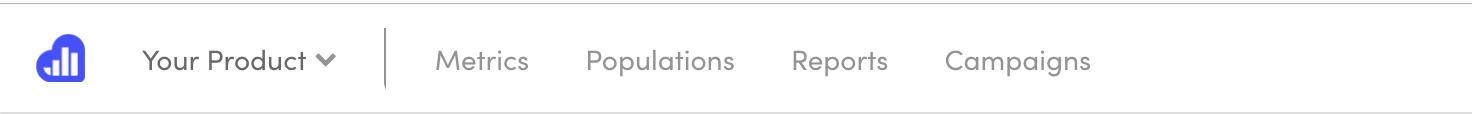
-
Metrics are a quick way to visualize simple calculations (e.g. number of site visitors within the last 7 days or average number of times people visited the site before signing up).
-
Populations are groups of people defined by their behavior and engagement with your site or product. You can monitor your Populations over time and even use them to filter various Reports throughout Kissmetrics.
-
Reports form the basis for our behavioral analytics features and provide insight into who is using your product and how.
-
Campaigns are emails that can be automated or manually triggered based on a user's behavior. You can use your Populations and Reports to reach out to specific users who need a little nudge.
Create Populations
Populations allow you to define conditions and segment your users based on any combination of events or properties.
ExampleSegment and view people who have added an item to their cart in the last 24 hours but haven't checked out since then.
Creating a Population is easily done by specifying a set of conditions. You can define a group of people by events they have or have not done or by properties they have or do not have. You can also be more specific and define your group by the number of times a person has done an event, or by specifying certain timeframes.
To get started with Populations we recommend tracking these 5 user segments:
- New Users: People using your site/product for the first time
- Repeat Users: People who come back - your loyal customers.
- Active Users: People who actively use your product.
- Power Users: Prized, highly-engaged people (even more so than Active Users)
- "At Risk" Users: People who are less and less active so you can find ways to engage them
Once you create your first population, you can further segment those people by Properties.
ExampleSegment "New User" Populations to see what ad campaigns they are coming from.
Run Reports
You can use reports to answer the who, how, when, where and what part of your user activity and engagement questions.
Kissmetrics has different types of reports you can run - each providing valuable information based on specific conditions:
- Funnel Report: Uncover conversion rates and see how users move through your product.
- Cohort Report: See which features people are using.
- Activity Report: Visualize Events and the impact of segmentation.
- People Search: Find people based on specific events/properties that they've recorded (or haven't recorded).
- A/B Test Report: Understand which feature variant performs better.
Once you run and save a report you can export the results or schedule the results to be regularly emailed to you.
Start Campaigns
Campaigns is an engagement messaging tool available to all users. It allows you to create email messages to be delivered to people based on their behaviors and interactions with your product or website.
A Kissmetrics Campaign is made up of two things:
- A collection of Messages (emails)
- A Goal: With each campaign, you can set a behavioral goal you hope to achieve. As your messages are sent, you can view the conversion rate between your messages and your goal.
Check out the Campaigns Support Doc for a detailed guide.
Updated 9 months ago
