Recurly
If you have been using Recurly to track transactions, you can now import event data about the people who purchased or refunded.
infoWe have not yet added support for trackingsubscriptions but may plan to in the future. Please let us know if you are interested in this integration!
Integration Details
Event Name | Properties | Identity |
|---|---|---|
|
| Email address, according to Recurly |
Refunded |
| Email address, according to Recurly |
Frequency of Import
- We will only import successful purchase transactions.
- Test transactions are omitted.
- We will import historic transaction data from the last 3 years.
- We will check every hour for new transactions.
Setup
Look Up Your Recurly API Key
- While logged into your Recurly account, select API Credentials listed under Developer:
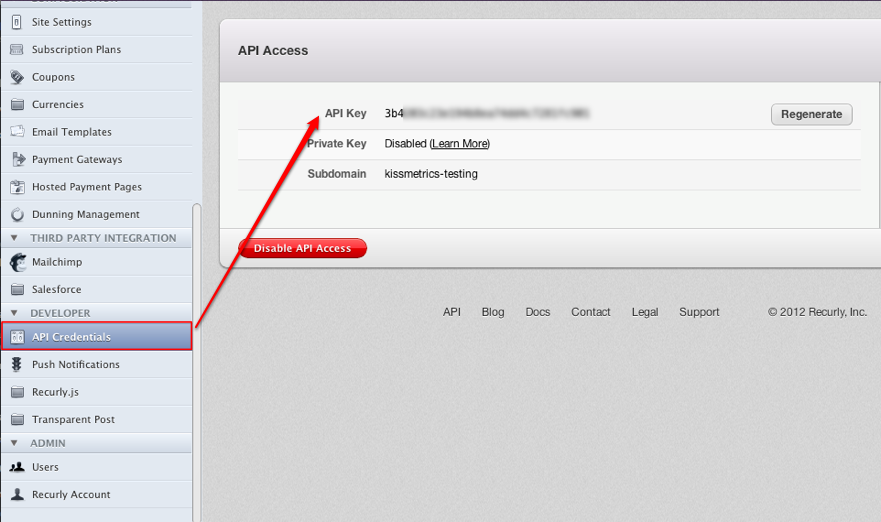
- Now let’s add this API key to your Kissmetrics account in the next step.
Register the API Key with Kissmetrics
- Navigate to the Data Integrations area under Settings.
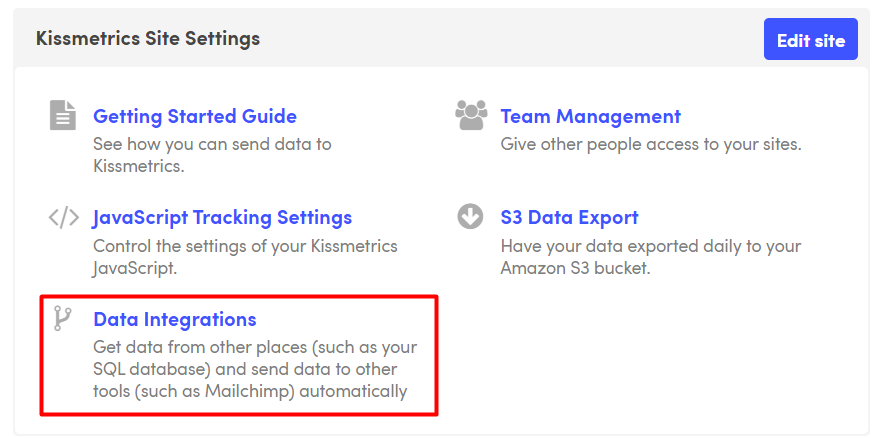
- Click Add Data from Recurly
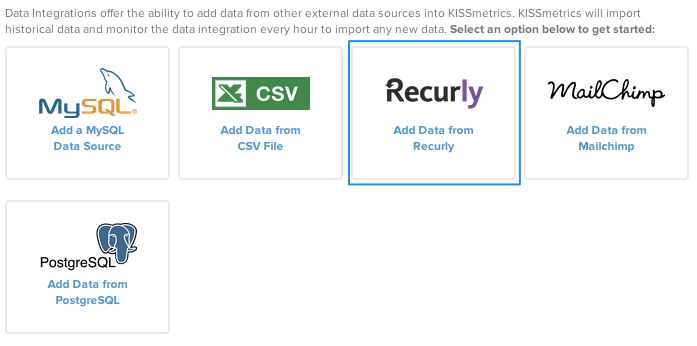
- Enter your Recurly API Key from above.
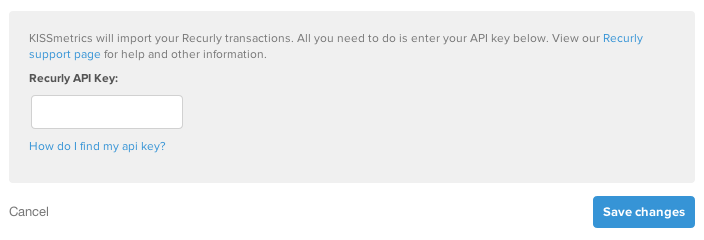
- That’s it! You can come back to this page and check the status of the import.
Updated 8 months ago
