Naming and Structuring Data
How to Name and Structure Your Data
The best practice for naming and implementing analytics is to track only what you would actually use to measure your marketing, campaign or product effectiveness. In this article, we’ll show you how to avoid common event and property naming pitfalls and how to structure your events and properties.
How should I structure my data?
We recommend thinking of structuring your data as if you were describing something that happened in the past.
For example, you could tell your coworker that “600 people signed up for the app by clicking the top right button last month.”
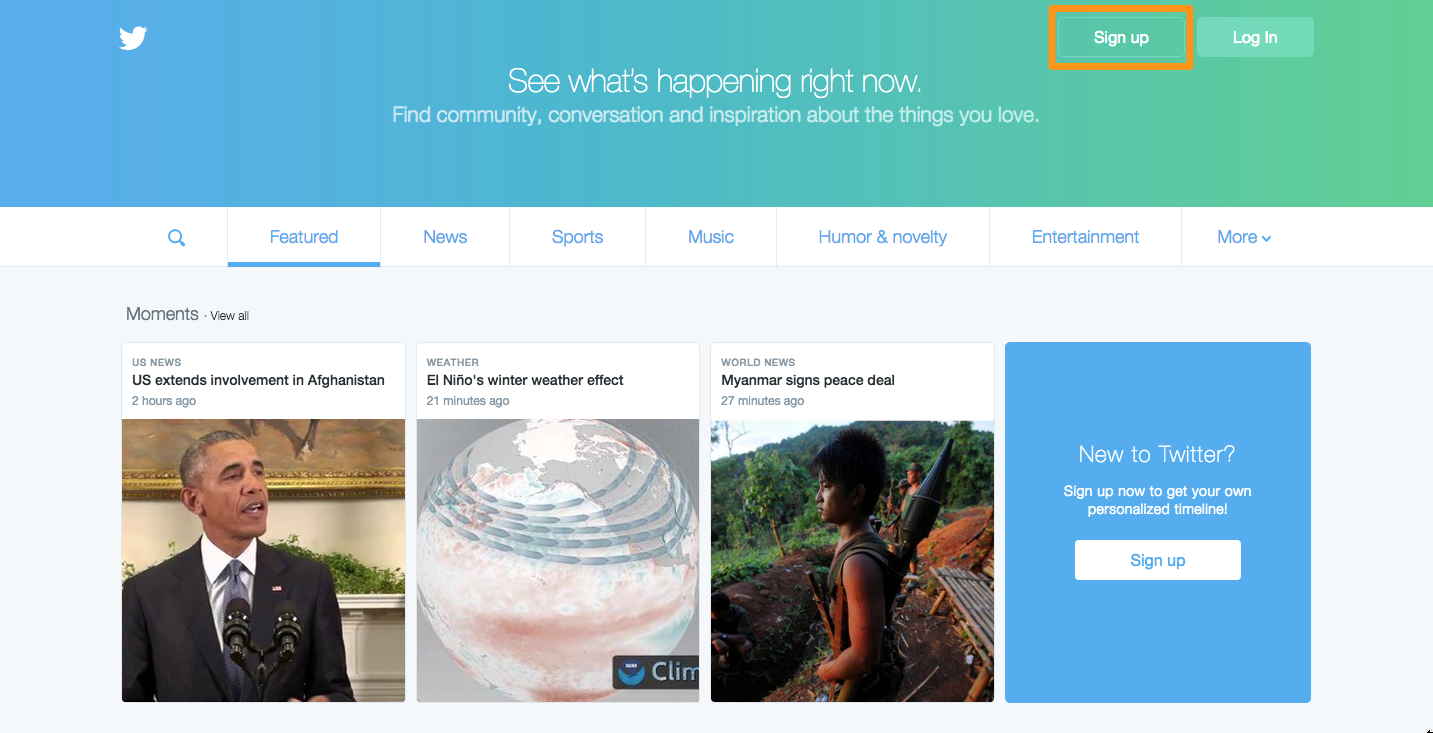
When we break this statement down into events and properties, we can figure out what parts we need to implement:
- Event: Signed Up
- Property: Sign Up Button Type
- Property Value: Top Right Menu Button
Here is a code example that you can share with your developer to track a Sign Up event that logs the position of the button:
_kmq.push(['record', 'Signed Up', {'Sign Up Button Type':'Top Right Menu Button'}]);Notice that this logs one event (Signed Up) with one property (Sign Up Button Type). We can add more properties to describe other Sign Up buttons if we want to.
What are some common naming mistakes?
The reason why we want to make sure you are naming your events, properties, and property value correctly is so that you can report back on these metrics properly. Think of events as steps you want to see in a funnel report. You wouldn’t want to mix a user’s action along with their attributes in step of the funnel report.
To highlight the right ways to name events, we’ve provided the following examples:
Example 1
Incorrect way (putting specific URL path in the event name)
- Event: Visited blog post www.blog.com/123
Correct way
- Event: Visited Blog Post
- Property Name: Blog Title
- Property Value: Blog-Title-Goes-Here
Example 2
Incorrect way
- Event: Signed up for a basic plan
Correct way
- Event: Signed Up
- Property Name: Plan Name
- Property Value: Basic Plan
Example 3
Incorrect way (naming an event with specifics such as the product and color)
- Event: Added blue t-shirt to cart
Correct way
- Event: Added to Cart
- Property Name: Product name
- Property Value: T-shirt
- Property Name: Product color
- Property Value: Blue
How many events and properties should I have?
Most of our customers have around 20 key events they track on their website or app. In most cases, there's really no need to track more than 50 events. You may want to reconsider your set up if you find that's the case.
For a SaaS website or app, we recommend using these key events to start out:
- Visited Site
- Viewed Features Page
- Viewed Pricing Page
- Signed Up
- Completed Setup
- Used Feature X
- Upgraded
- Downgraded
- Canceled
For an E-Commerce website or app, we recommend using these key events to start out:
- Visited Site
- Searched
- Viewed Product
- Added to Cart
- Viewed Cart
- Registered
- Checkout - Start
- Checkout - Billing
- Checkout - Shipping
- Checkout - Review Page
- Checkout - Completed
We recommend that you only track what you need to make decisions. It’s common to track too many things and not even use the data you have in Kissmetrics.
How do I make sure I don’t end up with thousands of different events and properties?
One thing we’ve seen that you will want to avoid is having your developer write tracking code in a very generic way that creates more events than you might have expected. Some example scenarios include:
- Logging an event for every error code
- Logging an event for viewing or purchasing each product or SKU
- Logging an event for every single unique URL a visitor can hit, like this:
_kmq.push(['record', document.URL]); // Please don't use this!
We are happy to work with your development team to plan, strategize and help provide example code for what is best for your website or app.
Want help structuring your data and naming them? Contact us at [email protected] and we’ll help you plan your analytics strategy.
Updated 8 months ago
