How To Rename Events and Properties
Learn to properly rename Events and Properties to help you and your team understand what is being tracked on your website.
If you would like to rename your Events or Properties, you will only need to change the display name. This can be edited within the app. It is important to not change the name in your code. If you change the name in your codebase you will be creating a new event, not just renaming the old event.
1. Go to the Event Manager
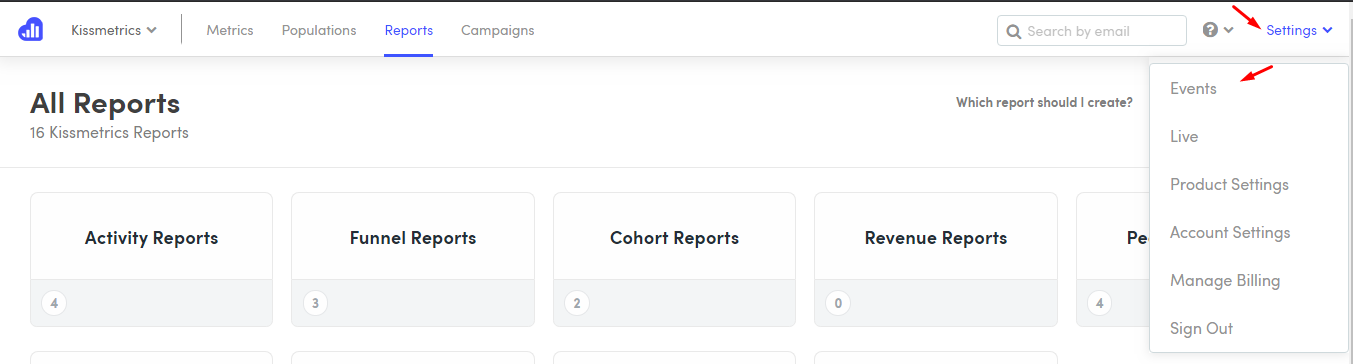
2. Select Tracked Events or Tracked Properties
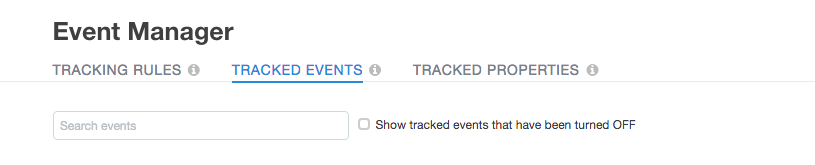
3. Click on Event/Property Name
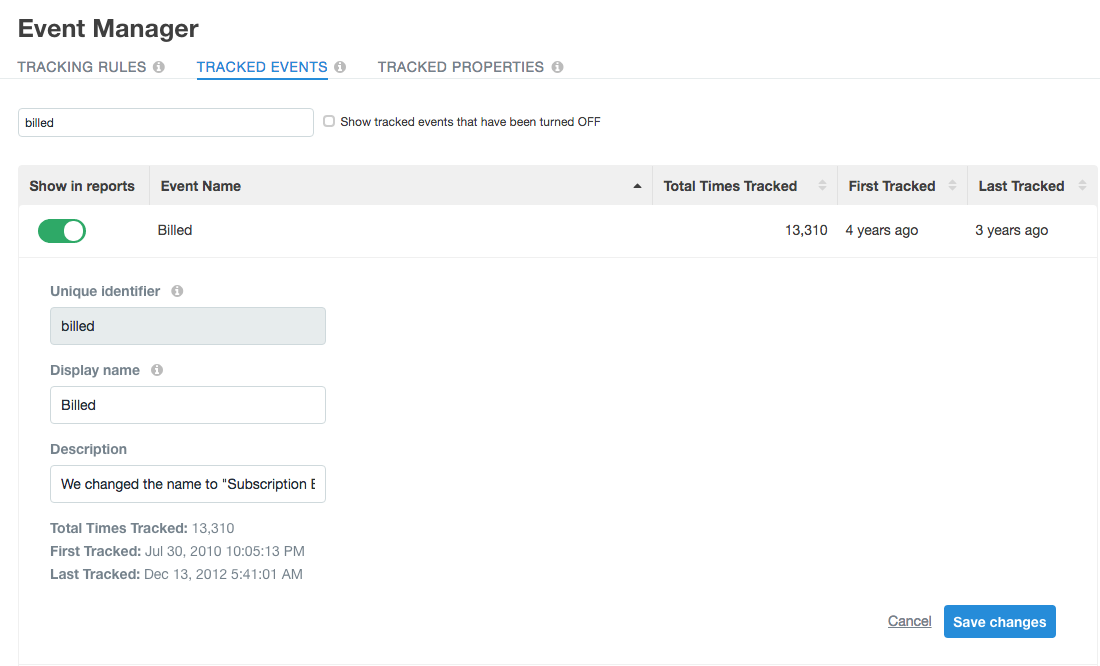
4. Display Name and Save changes
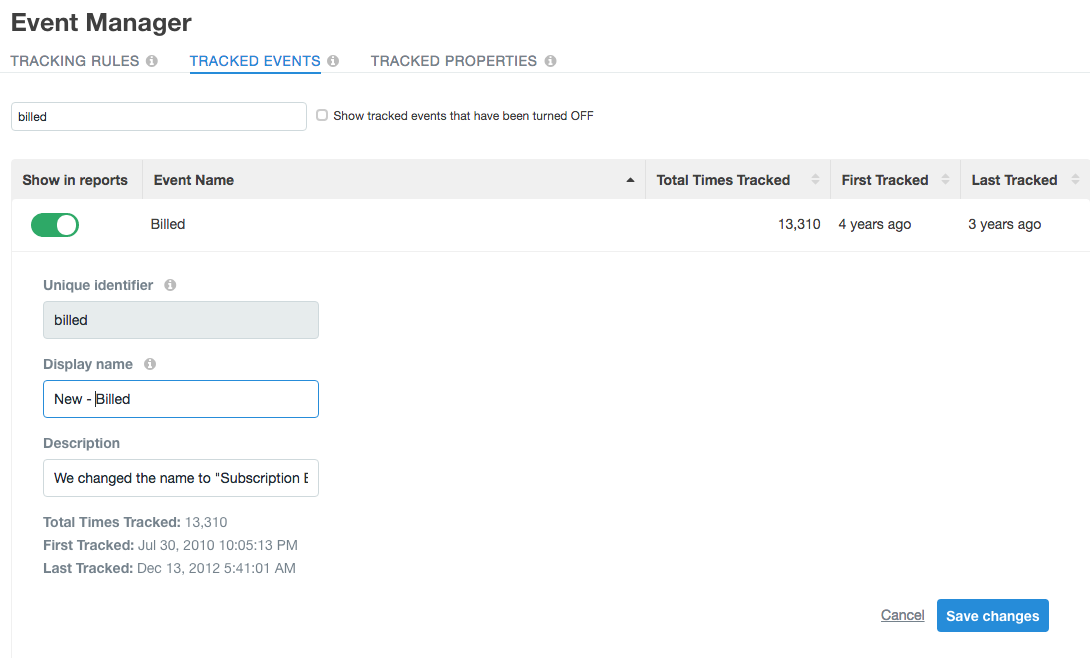
Updated 8 months ago
