Live Chat
The LiveChat/Kissmetrics integration gives you the ability to see just how effective LiveChat is at creating conversions and increasing conversion rate. Here’s the list of events we’ll be tracking with this integration:
- LiveChat Automated greeting displayed (greetings can be configured in LiveChat’s Settings > Chat window > Greetings)
- LiveChat Chat started
- LiveChat Pre-chat survey displayed
- LiveChat Pre-chat survey filled in
- LiveChat Post-chat survey displayed
- LiveChat Post-chat survey filled in
- LiveChat Ticket form displayed (“ticket form” is displayed when no chat agents are available to chat)
- LiveChat Ticket form filled in
For simplicity, we’ve given you a property named ‘Performed Chat’. If a user has a value of ‘true’ for this property, you know they’ve performed a chat. You can then use this property across all of your Kissmetrics reports to see how LiveChat users differ from your other users across all the events you’re already tracking.
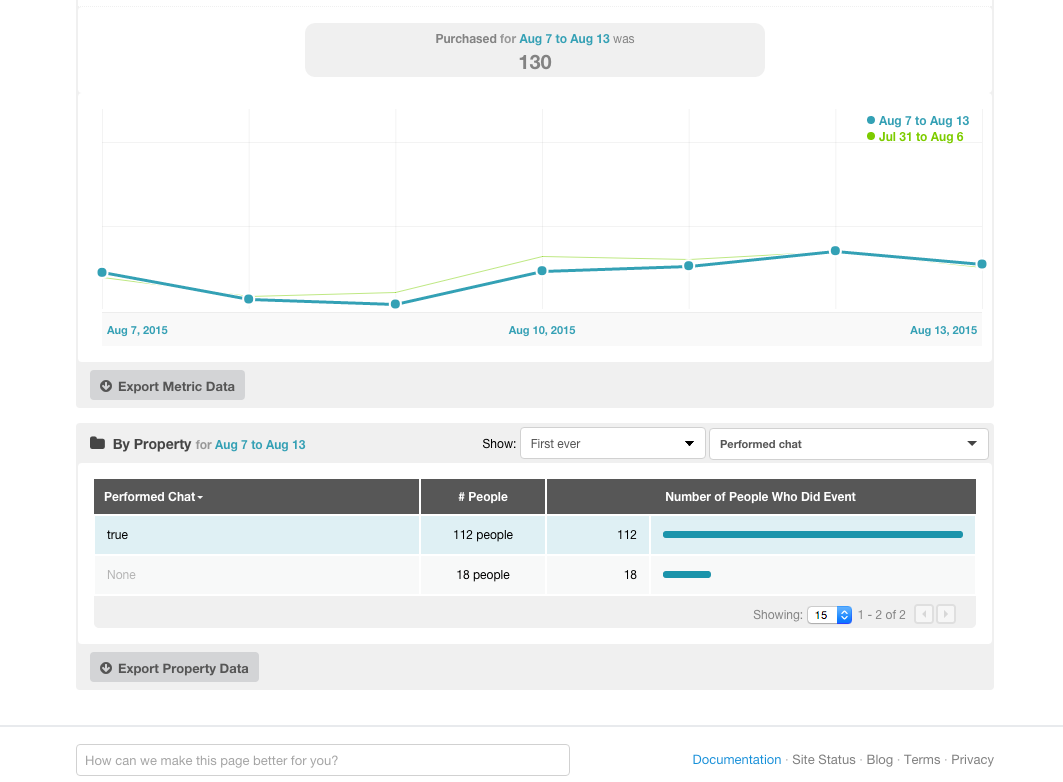
On top of this functionality, we’ve also included the ability to segment by which agent was chatting with the user. The property for this is named ‘agent’. If ‘[email protected]’ was the person in your organization they were speaking with, then we’d tag them with a property of ‘agent: [email protected]’.
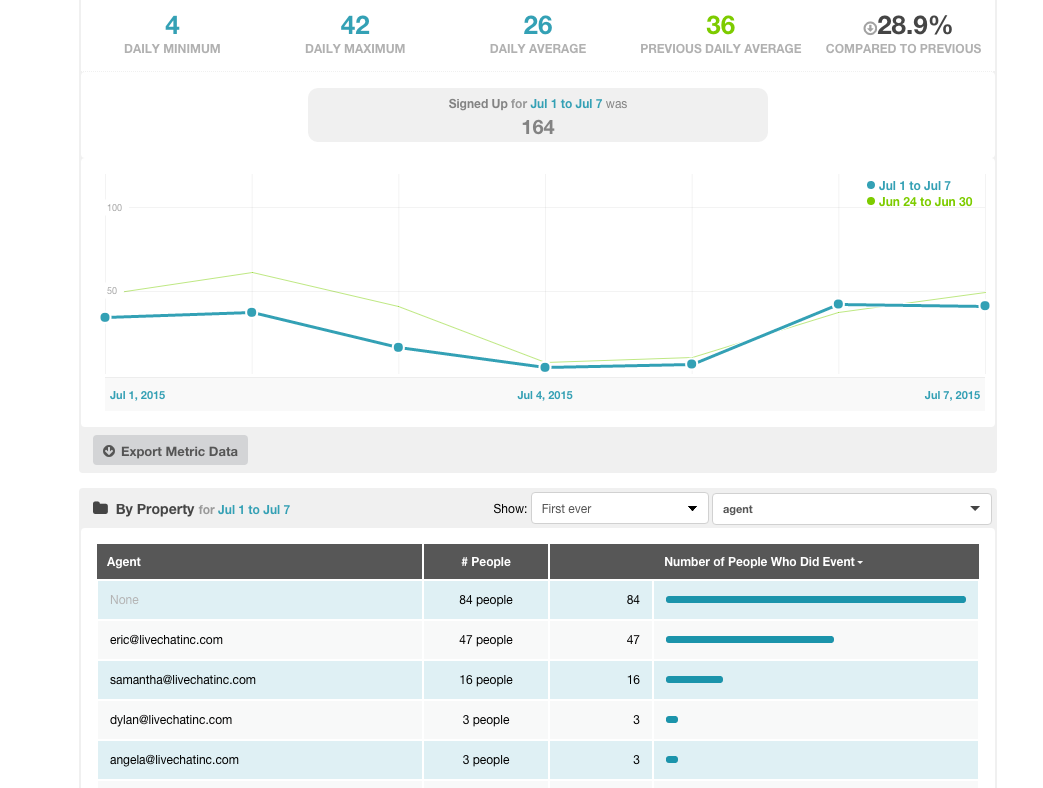
We’re super excited to bring this to you in a partnership with LiveChat! Click here to head over to their page for directions on how to set up. Don’t worry, we’ve made set-up nice and easy!
Updated 8 months ago
