Slack
Connect Kissmetrics to your Slack account to send Population updates to Slack Channels
Why Integrate With Slack
Connect Kissmetrics to your Slack account to easily see how your Kissmetrics Populations are growing. You will get updates in the Slack Channel of your choice with a people who just joined a specific Kissmetrics Population. You'll also get an update of how many people just joined if there's more than 10 people joining at a time. All updates will provide a link to the Kissmetrics Person Details Page or the Population Overview page.
Specifically, you can push Kissmetrics Populations to Slack Channels and see:
- The person entering a specific Kissmetrics Population
- Link to her/his Person Details Page in Kissmetrics.
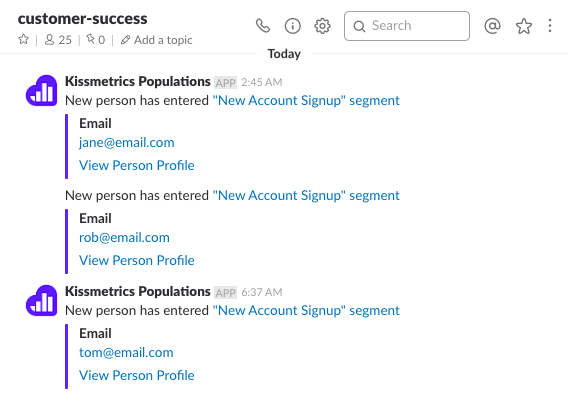
- A count of people entering a Population if there are more than 10 at once
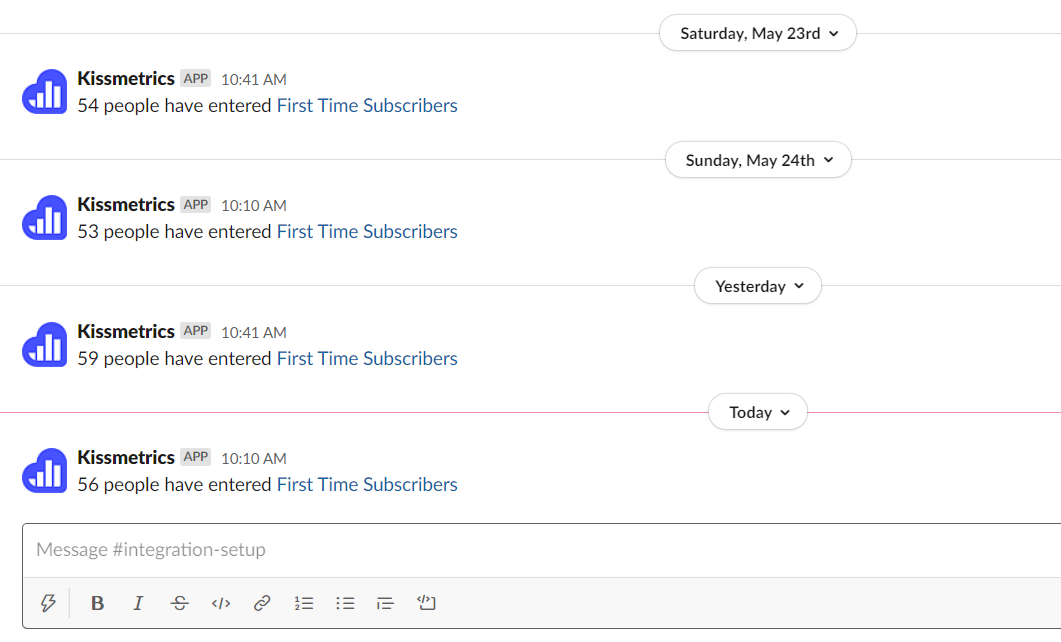
Setup
To get started, go to a Populations' Connections tab.
Select Authorize in the Slack tile to login to your Slack workspace and then choose a channel you would like to post notifications to. Don’t worry, you can always add or update other channels later.
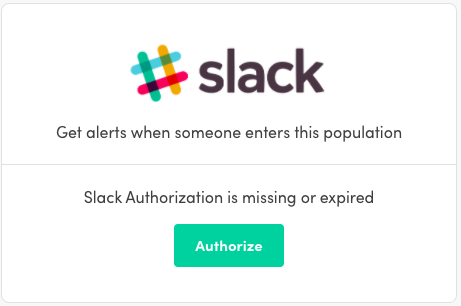
When you return to Kissmetrics, you will to choose the Slack channel you want to post updates to from this specific Population.
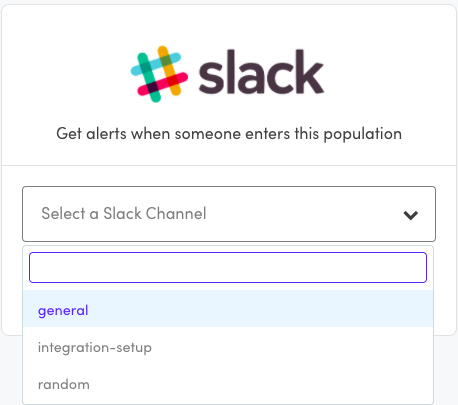
After selecting the Slack Channel you want to notify, flip the switch to green and click save. This will now start sending data to Slack when people join this Population.

Note:We calculate new Population attendance every time your data is sent to us, but there could be up to a 24 hour delay for data to start flowing.
When you’ve finished configuring your account, hop on over to Slack to check out the Populations data flowing in!
Useful Links
Updated 8 months ago
